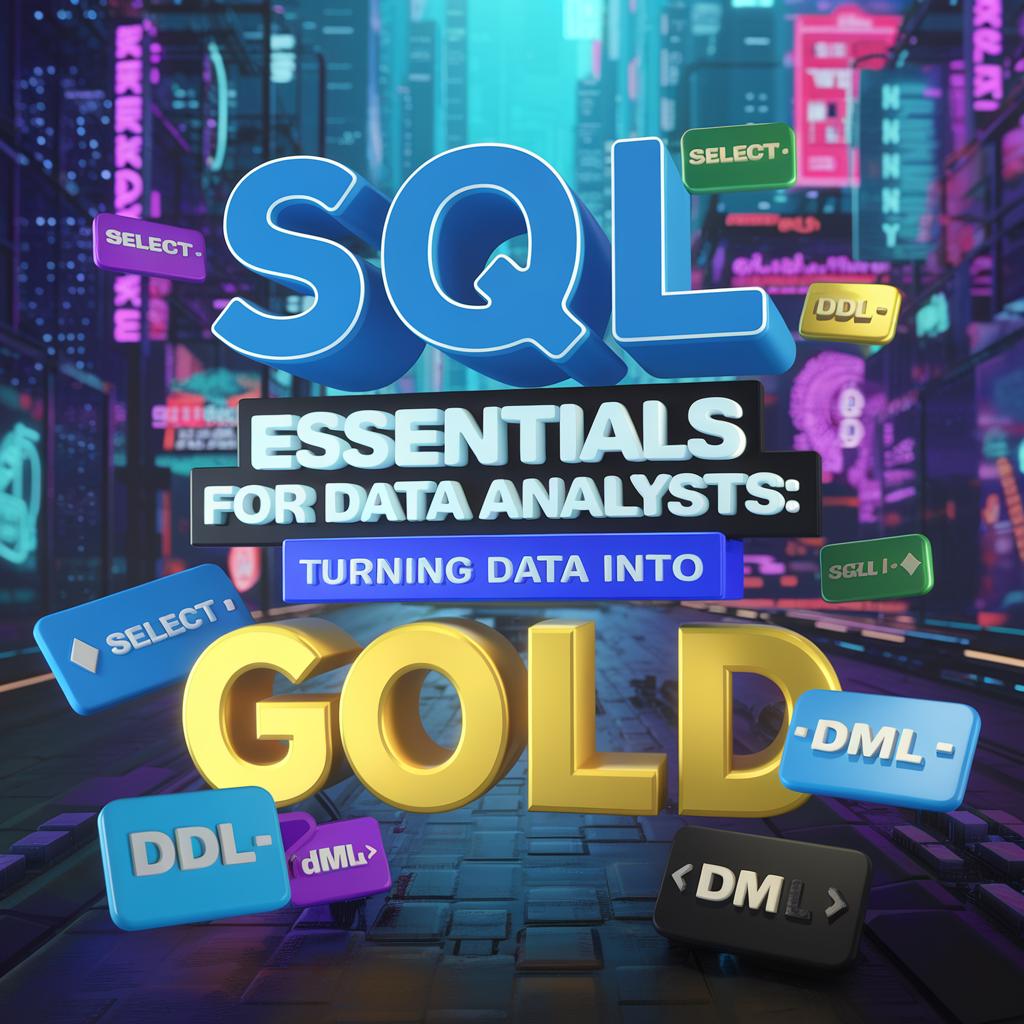
SQL Essentials for Data Analysts
SQL is fundamental to data analytics as it enables analysts to efficiently interact with relational databases.
It allows for data retrieval, filtering, aggregation, and joining of tables, facilitating the extraction of relevant data for analysis.
SQL also supports data manipulation, helping analysts clean and prepare data for deeper exploration.
By using SQL, analysts can perform complex queries to uncover insights, identify trends, and generate reports, making it an indispensable tool in the data analytics process.
What is a Database?
- A database is an organized collection of structured information, or data, typically stored electronically in a computer system.
- Databases are managed by database management systems (DBMS)
- which are software tools that allow users to create, read, update, and delete data in the database.
- Databases are essential for storing, organizing, and managing large amounts of data efficiently,
- and they are used in various applications, from websites to enterprise systems.
Key Components of a Database
- Tables: The primary structure in a database, where data is stored in rows and columns, similar to a spreadsheet.
- Fields (Columns): Define the type of data that can be stored in a table, like names, dates, numbers, etc.
- Records (Rows): Individual entries in a table that contain data for a single item or entity.
- Primary Key: A unique identifier for each record in a table, ensuring that each entry is distinct.
- Relationships: Connections between tables allow data to be linked and queried meaningfully.
Types of Databases
- Relational Databases: Use structured tables and relationships, examples include MySQL, PostgreSQL, and Oracle.
- NoSQL Databases: Store data in formats other than tables, such as documents, key-value pairs, or graphs, examples include MongoDB and Cassandra.
- In-Memory Databases: Store data in the main memory (RAM) for faster access, examples include Redis and Memcached.
- Cloud Databases: Hosted on cloud services and accessible over the internet, examples include Amazon RDS and Google Cloud SQL.
Types of SQL Commands
SQL commands are broadly categorized into five types based on their functionality.
Data Definition Language (DDL)
Defines the structure of the database, such as tables and indexes.
Examples
- CREATE Creates a new table or database.
- ALTER Modifies the structure of an existing table.
- DROP Deletes tables or databases.
- TRUNCATE Removes all records from a table, but not the table itself.
1-- Create a new table
2CREATE TABLE departments (
3 department_id INT PRIMARY KEY,
4 department_name VARCHAR(50),
5 location VARCHAR(100)
6);
7
8-- Alter the table to add a new column
9ALTER TABLE departments
10ADD manager_id INT;
11
12-- Rename the table
13ALTER TABLE departments
14RENAME TO dept_info;
15
16-- Truncate the table (removes all records but keeps the table structure)
17TRUNCATE TABLE dept_info;
18
19-- Drop the table
20DROP TABLE dept_info;
21
22
23Data Manipulation Language (DML)
Manages and manipulates data within the database.
Examples
- SELECT Retrieves data from a table.
- INSERT Adds new records to a table.
- UPDATE Modifies existing records in a table.
- DELETE Removes records from a table.
1-- Insert a new record into the employees table
2INSERT INTO employees (employee_id, first_name, last_name, hire_date, salary)
3VALUES (101, 'Jane', 'Doe', '2024-08-13', 60000);
4
5-- Update the salary of the newly added employee
6UPDATE employees
7SET salary = 65000
8WHERE employee_id = 101;
9
10-- Delete the record of the employee with ID 101
11DELETE FROM employees
12WHERE employee_id = 101;
13Data Control Language (DCL)
Manages access to data in the database.
Examples
- GRANT Gives users access privileges to the database.
- REVOKE Removes access privileges from users.
1-- Grant SELECT and INSERT permissions on the 'employees' table to a user
2GRANT SELECT, INSERT ON employees TO user1;
3
4-- Revoke the INSERT permission from the user
5REVOKE INSERT ON employees FROM user1;
6Transaction Control Language (TCL)
Manages transactions within a database to ensure data integrity.
Examples
- COMMIT Saves all changes made in the current transaction.
- ROLLBACK Undoes changes made in the current transaction.
- SAVEPOINT Sets a savepoint within a transaction for partial rollback.
- SET TRANSACTION Defines properties for the transaction.
1-- Start a transaction
2BEGIN;
3
4-- Insert a new record into the employees table
5INSERT INTO employees (employee_id, first_name, last_name, hire_date, salary)
6VALUES (102, 'Alice', 'Smith', '2024-08-13', 70000);
7
8-- Update the salary of the newly added employee
9UPDATE employees
10SET salary = 75000
11WHERE employee_id = 102;
12
13-- Save the current state of the transaction
14SAVEPOINT before_delete;
15
16-- Delete the record of the employee with ID 102
17DELETE FROM employees
18WHERE employee_id = 102;
19
20-- Rollback to the savepoint if needed
21--ROLLBACK TO SAVEPOINT before_delete;
22
23-- Commit the transaction to save all changes
24COMMIT;
25
26-- Rollback the entire transaction if needed (this would undo all changes)
27--ROLLBACK;
28Data Query Language (DQL)
Focuses on retrieving data from the database.
Examples:
- SELECT: The only command in DQL, used to query the database and fetch data based on conditions.
1SELECT department, COUNT(*) AS number_of_employees, AVG(salary) AS average_salary
2FROM employees
3WHERE hire_date > '2023-01-01'
4GROUP BY department
5ORDER BY number_of_employees DESC;
6Difference Between SQL and MySQL
SQL: A standardized language for working with relational databases.
- It defines how to query, update, and manage data through commands like `SELECT`, `INSERT`, `UPDATE`, and `DELETE`.
- SQL is used by various database systems and follows a universal syntax for interacting with databases.
MySQL: A widely-used open-source relational database management system (RDBMS) that implements SQL.
- It provides a specific environment and tools for creating, managing, and querying databases.
- MySQL uses SQL as its language for data manipulation but includes additional features and optimizations specific to the MySQL system.
SQL Roadmap
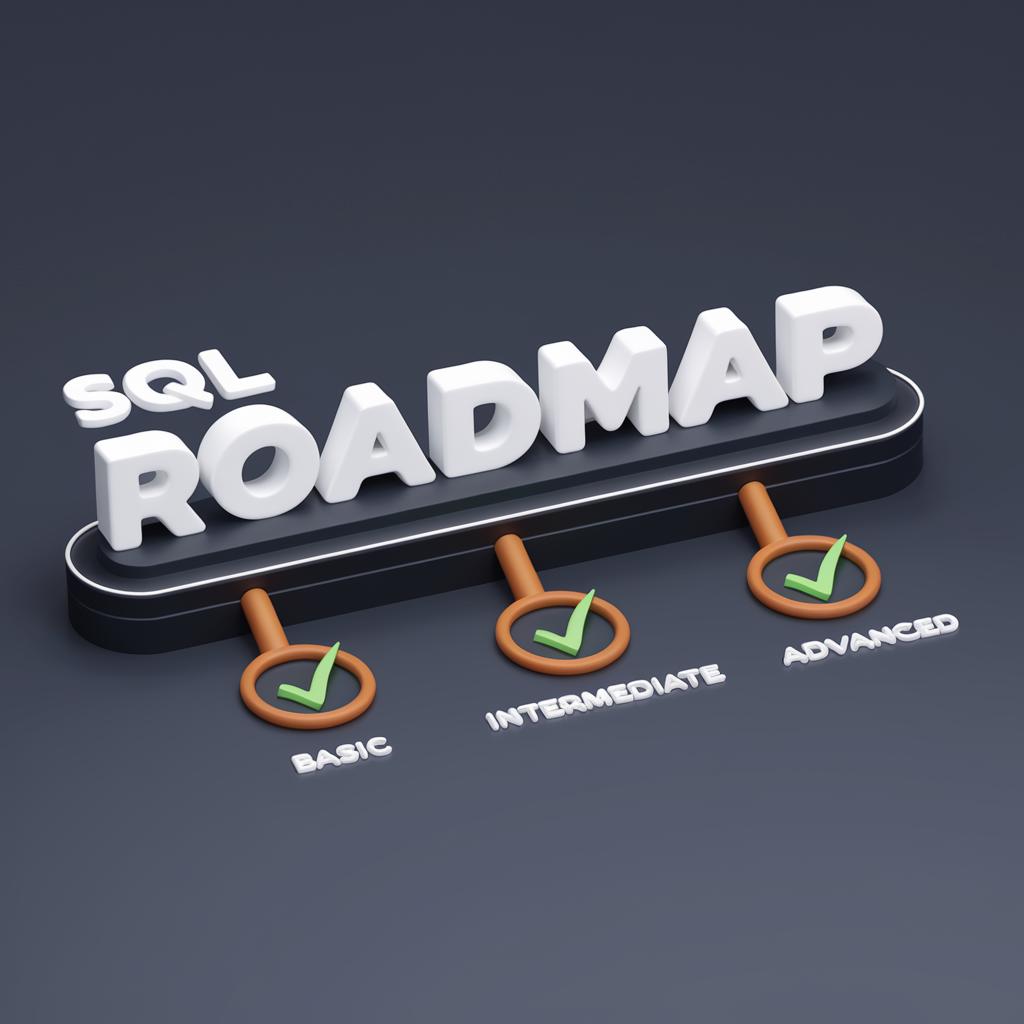
Introduction to SQL
Basics of SQL
understand what SQL is, its importance in data analytics, and how databases work.
SQL Environment
Install and setup a SQL environment (eg. My SQL, PostgreSQL, SQLite)
Basic SQL Commands:
SELECT STATEMENT
FROM CLAUSE
WHERE CLAUSE
Data Types
understand various data types like INTEGER, VARCHAR, DATE, etc.
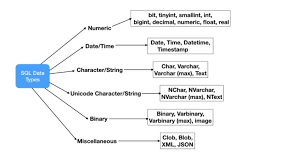
Basic Functions
Learn to use Functions like COUNT,SUM,AVG,MIN,MAX.
Intermediate SQL
Joins
Inner join, left(outer) join, Right (outer) Join Full(Outer) join, Cross Join
Subqueries
write subqueries and nested queries
Aliases
Using table and column aliases for readability.
Aggregations and Grouping
GROUP BY clause
Aggregate functions in combination with GROUP BY
Sorting and Filtering
ORDER BY clause
HAVING clause for filtering grouped data.
Advanced SQL
Advanced Functions
string functions (CONCAT, SUBSTRING, TRIM)
Date functions (DATEADD, DATEDIFF, DATE_FORMAT)
Conditional functions (CASE, IF)
Window Functions
Understanding and applying window functions like ROW_ NUMBER, RANK, DENSE_RANK, and NTILE.
CTES (common Table Expressions)
Using the WITH clause to create CTEs
Views
Creating and using views
Transactions
Understanding the basics of transactions and ACID properties.
Indexes
Introduction to indexes and how they improve query performance.
Database Management
Database Design
Basic principle of database design and normalization.
Schema Creation
Creating and modifying database schemas.
CRUD Operation
INSERT statement
UPDATE statement
DELETE statement
Constraints
using primary keys, and foreign keys.
constraints and check constraints unique.
SQL For Data Analysis
Descriptive Statistics
Using SQL to perform descriptive statistical analysis.
Data Visualization
Integrating SQL with visualization tools(eg. Tableau, Power BI)
Complex Reporting
Writing complex SQL queries for detailed and comprehensive reports.
Case Studies
Solving real-world data analytics problem using SQL.
Real World Application
Data Extraction
Techniques for extracting data from various sources.
Data Transforming
Using SQL for data transformation and cleaning.
Data Loading
Best practices for loading data into databases.
ETL Processes
Understanding and implementing basic ETL (Extract, Transform, Load) processes.
Project and Practice
Practice Datasets
Work on various practice datasets available online (e.g Kaggle datasets)
Personal Projects
Create personal Projects to solve real -world data problems.
SQL Challenges
Participate in SQL challenges and Competitions( LeetCode,
Resources to Learn and practice
Conclusion
Investing time in practicing SQL is a smart move for your career.
The platforms in this tutorial offer options for all skill levels—starting with beginner-friendly tools, then moving on to more advanced challenges.
Be sure to apply what you learn to real-world projects. With consistent practice, you'll gain confidence and become a skilled SQL user.